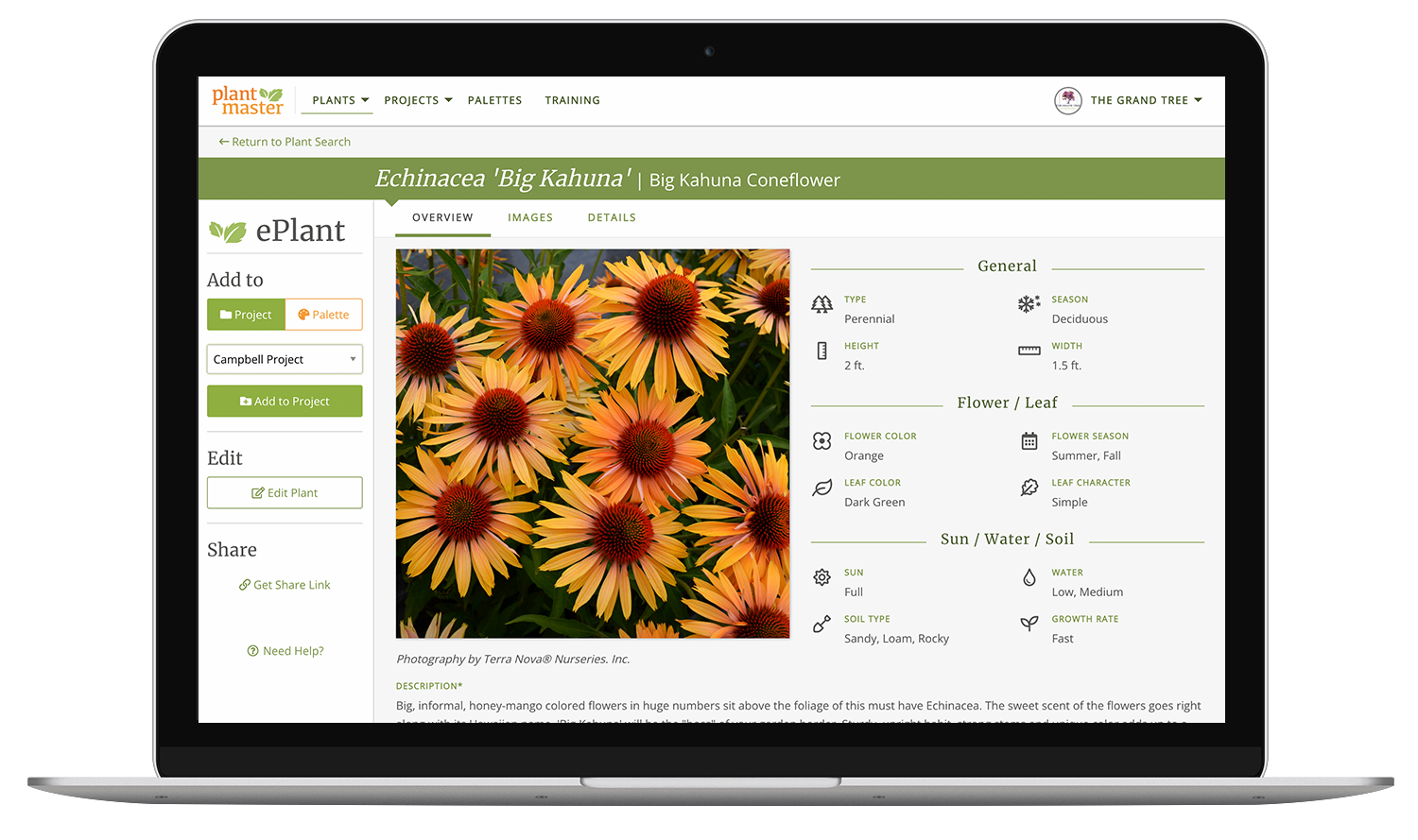
Convenience
The ENTIRE point of PlantMaster is to make your job easier. We’re very proud that our software is easy to learn and will save you so much time! Learn more.
Save time.
Search for plants based on the normal plant criteria like sun, water, and soil – OR – find plants based on their design styles, what pollinators they attract, what month they bloom! Check out all the great options to help you find the right plants!
Easy to learn.
The drafting and design tools can be very complex, by contrast, ours are not. The interface is clean and simple. And even though the software itself has many layers, you’ll be able to do the basics in minutes.
Integrate with CAD
We’re currently building tools that will connect the PlantMaster plant database to 3 CAD programs. We plan to announce our partnership with DynaScape, LandFX, and Vectorworks in early Summer 2023. Stay tuned for more details!
Appearance
PlantMaster is a plant PRESENTATION tool, so the reports and presentations are designed to make your work shine!
Look professional
When you send a PlantMaster presentation with your plants to your clients, it makes a strong first impression. Our presentations (and reports) will make you look polished and professional.
Fun Lists
Beyond the usual plant reports, we offer Fun lists like a Month of Bloom Chart, Water Requirements Chart, etc. Your customers will enjoy being able to brag about all the plants in bloom each month and how much water they are saving! It brings them into your design plan.
Plant Database
At its heart, PlantMaster is a plant database. And there are so many benefits to having all your favorite plants, notes, and pictures in one centralized location. There is so much you can do!
Power of a database.
Imagine one centralized place where you can organize and store the plants you use. You can edit ANY plant information and add ANY pictures to a plant record. The power of a database is that you can use all the data to create hyper specific searches and cross reference several plants to find the exact plant for every space.
Integrate with CAD
We’re currently building tools that will connect the PlantMaster plant database to 3 CAD programs. We plan to announce our partnership with DynaScape, LandFX, and Vectorworks in early Summer 2023. Stay tuned for more details!
More
Send your customers beautiful online presentations of your plant palettes, or print (email) stunning PDFs of your final plant lists!
Customer Service
We take customer service VERY seriously. After all, this is our family business. We are here to help, whether you need help adding a plant or coaching on how to use the software.
It’s your software, not ours.
PlantMaster is 100% open. Which means you can tailor all the plant information to match your needs. You aren’t stuck with bloom cycles and plant behavior that don’t match your region. Make the database yours. Plus, you can customize and organize your plants however you like.

“I am making a non-compensated, shameless plug for the PlantMaster plant presentation program. There are many designers already using the program, but for those who aren’t you absolutely need to be.
It has totally changed the way to professionally present plants to your clients. No more PowerPoints, printing photos (using tones of printer ink). Of all the fantastic attributes PlantMaster has, the best one is the ease of collaboration with other designers who can share with you plant projects and plant presentations. Want to know the best plants for dry shade, a pink and red plant palette, natives, shrubs under 3′, plants for narrow spaces? The list goes on and on.
The program is really easy to use and the team at PlantMaster are constantly making improvements. You can create spreadsheets, generate other reports, etc. A relatively new tool is that you can group your plants by areas that you define anyway you care to: “west facing slope”, “planter bed by the front door” as examples.
It is a subscription based program but incredibly reasonable. It will pay for itself with your first 2 clients. Using PlantMaster has made my life so much easier and much more to the point, my clients understand the plan with more clarity.
Kimberly Alexander | Allée Landscape Design
Frequently Asked Questions
I already have my own system, why do I need PlantMaster?
Great question! There are a lot of great reports you can utilize from your drafting software. Most of our customers use both PlantMaster AND their drafting programs. PlantMaster is a fantastic resource to quickly find and organize your plants. Our presentations really help your customers visualize the plants. Most of our customers use PlantMaster at the beginning of the project, then switch to drafting for the final phases. And many love our reports so much more, they use PlantMaster again to send all PDF materials.
What if you don't have my plants?
We’ve worked really hard to include the RIGHT plants. We don’t claim to have every plant, but chances are we have most of the plants you use in your projects. Please take a look at the plant search to see for yourself. (But note that you won’t have access to all the filters and tools until you login to an account. Try typing in the first 3-5 letters of the plant name instead of the full name.)
If you really can’t find your plants, don’t give up on us yet! Send us your plant list! (Seriously, send us a sample plant list) We’ll take a look and work out a plan to add the plants you need.
Does it take a long time to get up and running?
No. You can start using the software and make a project by yourself with little training. We provide training documentation and most customers find they can get a project out the door in less than 25 minutes.
For those who want to be fluent and get to work right away, we offer 1 hour training over Zoom every Tuesday and Thursday. If you give us one hour, we’re confident you’ll be ready to use all the great features of PlantMaster. Not bad, right?
Interested in PlantMaster?
Check out our pricing and get started!
Send us an email with any concerns!
