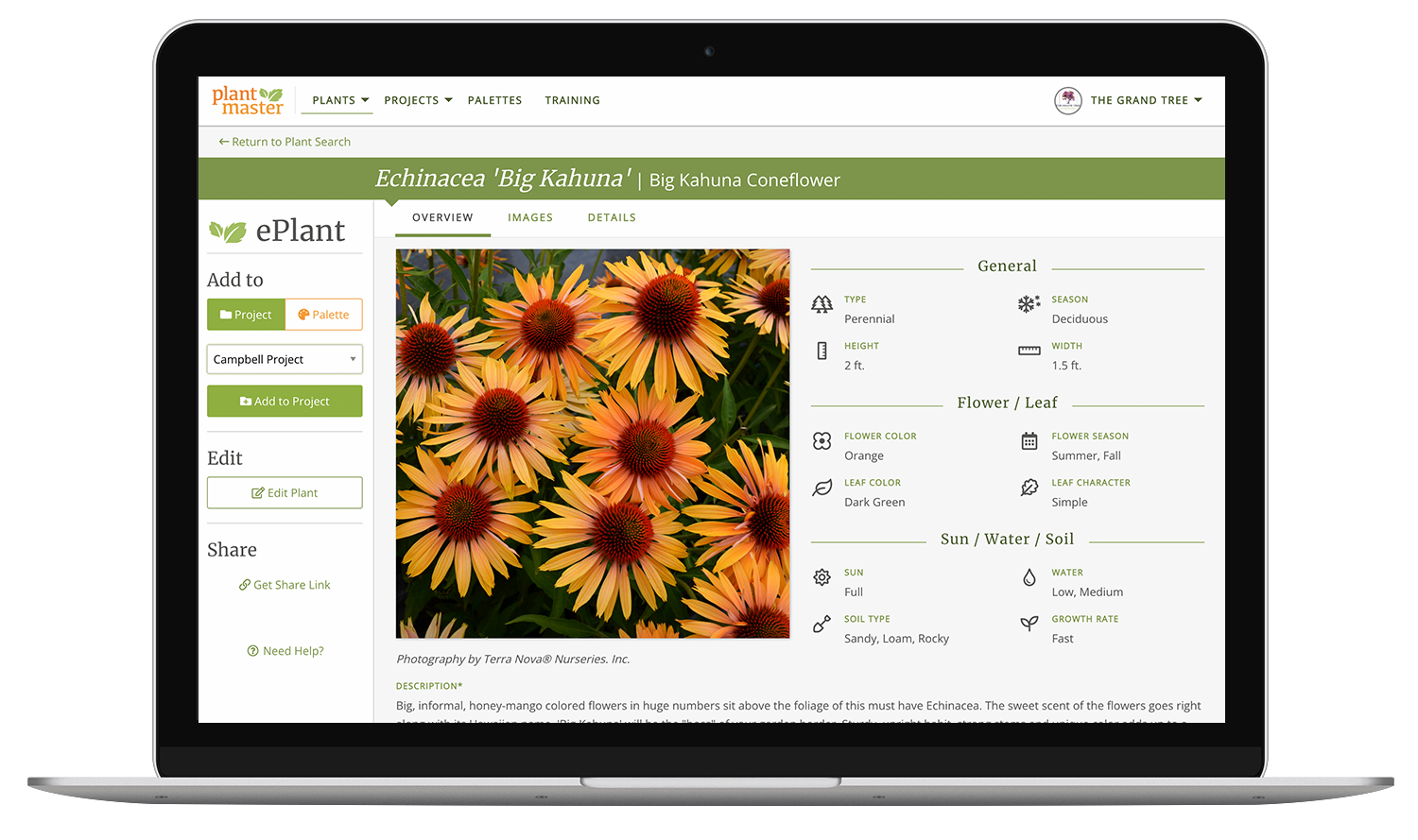
Design your spaces,
one Area at a time.
A beautiful landscape is not just a collection of plants; it’s a symphony of spaces, carefully orchestrated to evoke emotions and tell a story. Imagine walking your clients through a landscape, much like guiding them through the rooms of a house. We call these sections of the design “Areas”.
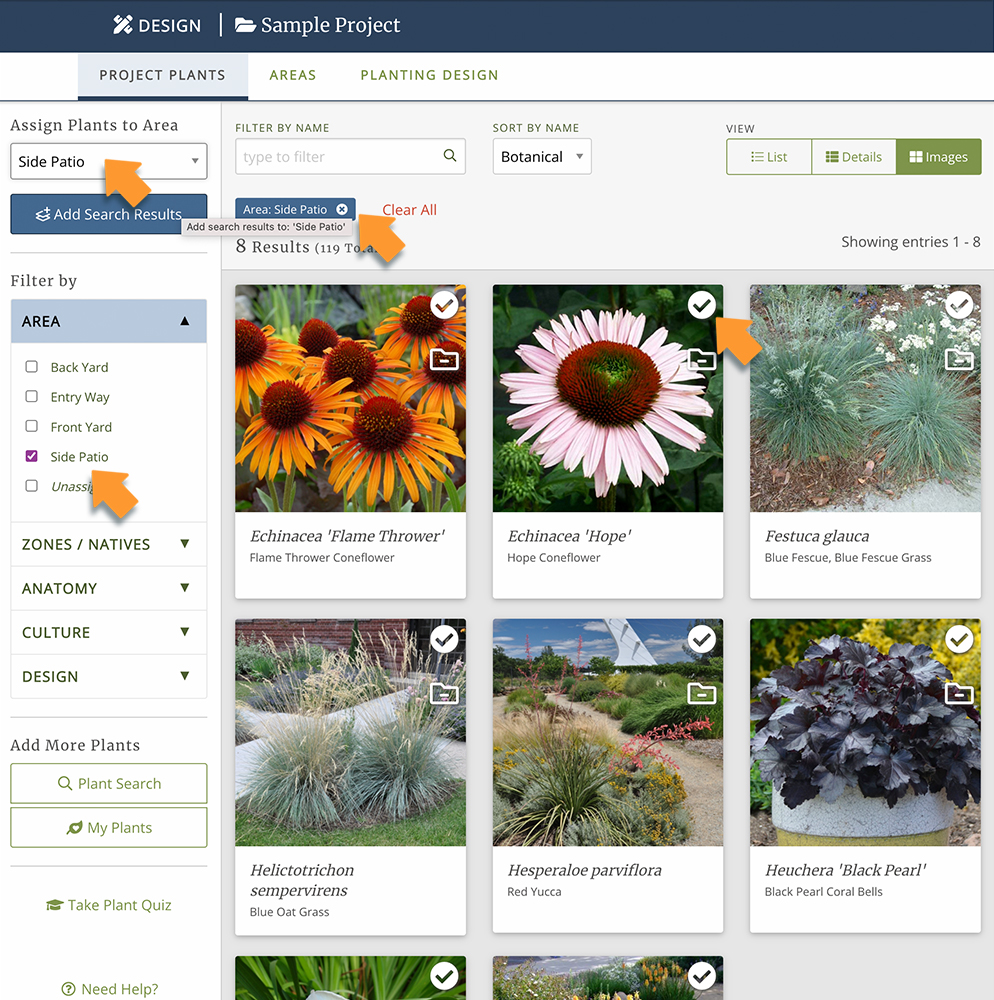
Easily organize your plants.
Organizing your plants into Areas is a breeze. Create any Areas you need and effortlessly assign plants to their designated spaces.
For example, group all the plants you’re considering for the front walkway into one Area, and all the patio plants in another.
Need to make changes? No problem. Our flexible system allows you to modify assignments at any point, ensuring that your plant selections evolve as your refine the design.
Walk your clients through the design space by space.
Discover the magic of unveiling your landscape in a way that captures the imagination. Don’t just present a finished design; take your customer on a guided tour, revealing each space one at a time. This intentional process allows your clients to appreciate the nuances of each Area, fostering a deeper connection to the outdoor masterpiece you’re creating together.
By organizing your plants into distinct Areas inside your PlantMaster project, your reports and presentations are automatically organized as well!
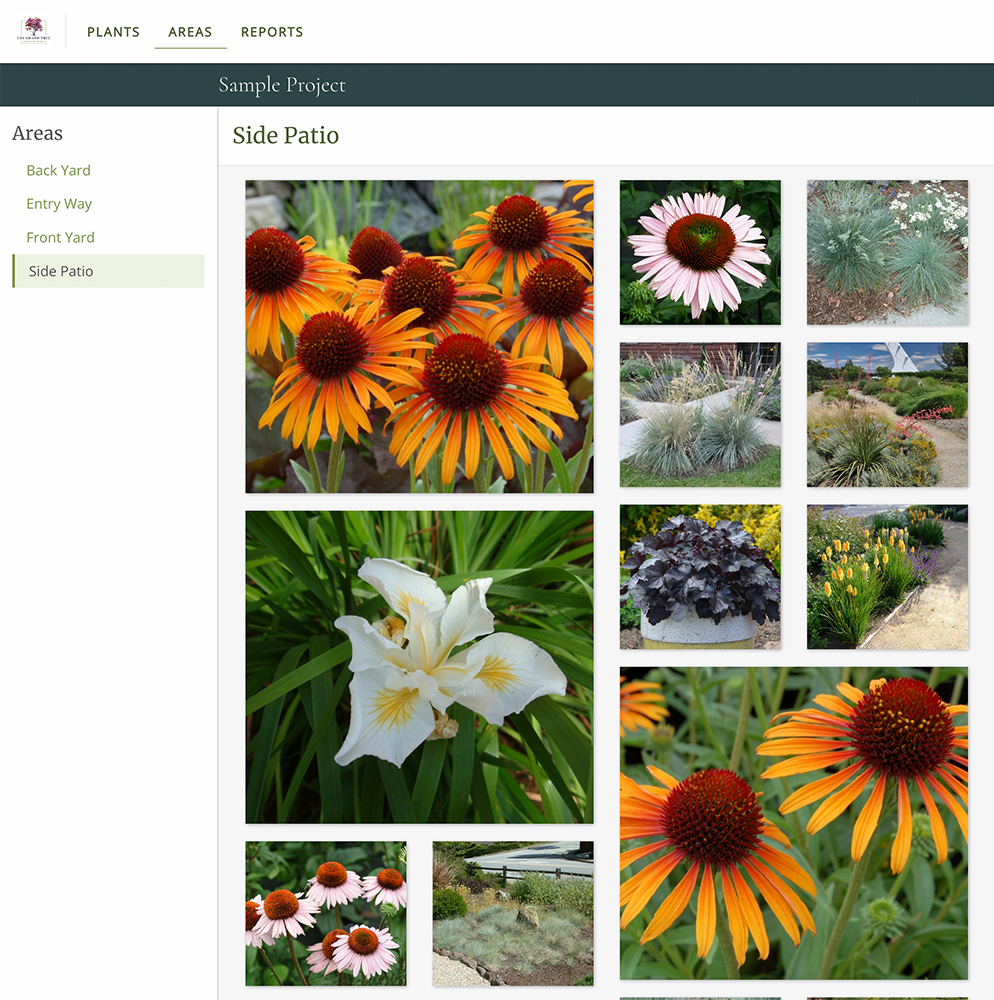
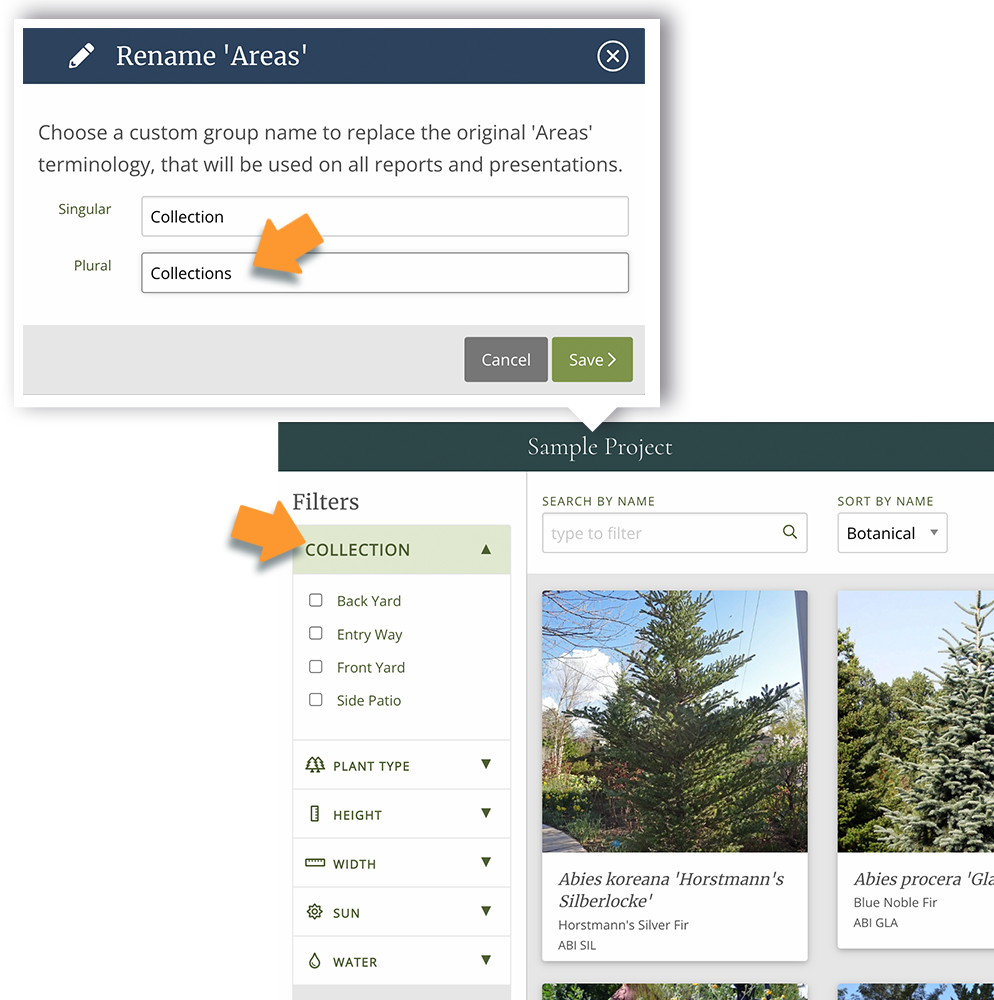
Spaces, Rooms, Areas – you decide.
Don’t resonate with the term “Areas”? No problem! Change this terminology at any point!
That means you can get creative and rename areas to “Rooms” in one project, and then switch it up and call them “Spaces” in the next. It’s totally up to you and your preferences!
Don’t feel limited by the terminology – feel free to make it your own.
Ready to start organizing your plants?
“I wish I could remember the exact words, but my clients called me last week after I sent a presentation that broke all the plants down into Areas and they just loved it.
It helped them really visualize the plants I had chosen. They were excited to see the different blooms, the leaf colors and textures, they could see even with plants not in bloom that there is lots of interest to enjoy.”
Connie Lefkowitz | CL Gardens
Frequently Asked Questions
Do Areas get used in the presentations or reports?
YES! All presentations include the Areas – they even include a whole collage for each Area. And there are 8 different reports that are organized by Areas. (Plant Storyboard, Single Image, Plant Brief, Multi Image, Details, Plant Showcase, Plant Listing, and Care Instructions)
I don't call my spaces "Areas"
If you refer to the spaces in your design as “Rooms” or “Spaces” or anything else – you can change the reference. So if you want to make a project with different collections of plants – simply change the name to “Collections” and it will appear in all the reports and presentations for that project!
What if I'm not sure where I'll use a particular plant?
You can add plants to multiple Areas. And you don’t need to know the exact placement of each plant. Rather, it’s a great way to start grouping plants together so you can show them to your customer. You can always refine your choices as you start working on your final planting plan. So don’t worry and add plants to any/all Areas!
And any changes you make in your project will automatically update in your presentations! So you only have to make the change once – no need to send a new presentation.
Can I make a presentation out of just one Area?
Yes and no. You can only make a presentation from a project. So technically you can’t send a presentation for just one Area of that project. HOWEVER, you can turn any Area into a project – so if you want to focus on the front yard of a larger project, you can take the front yard Area and turn it into a project to present! Then you can always add it back into the main project later!
How many Areas can I make?
You can make as many Areas as you want. You can name them whatever you want. So feel free to get creative!
