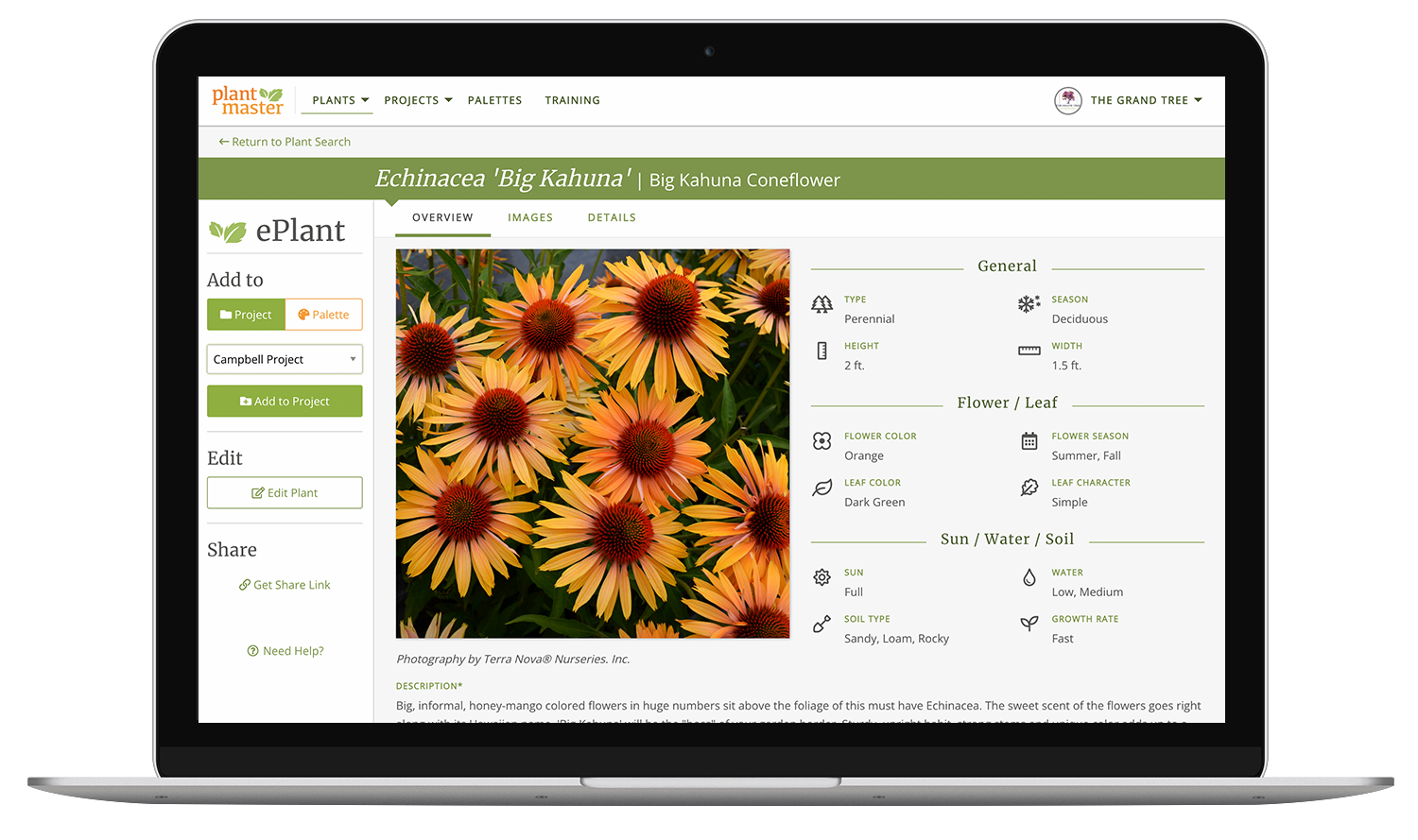
Plants
At it’s heart, PlantMaster is a plant database. Use these tools to find the right plants, add your own, organize your favorite plants, or edit any of the plant information.
Plant Search
Search for plants based on the normal plant criteria like sun, water, and soil – OR – find plants based on their design styles, what pollinators they attract, what month they bloom! Check out all the great options to help you find the right plants!
Plant Records
What makes our plant records unique is that you can change ANYTHING. Add your own pictures, add your own plants, or change ANY of the plant data to match your needs. Horticulture is regional – your plant information should be too!
Plant Palettes
Create quick lists of your favorite plants so you don’t have to search through the entire database. Build palettes of your favorite grasses, all the plants you’ve used in the past 4 projects, or your favorite pollinators. Check it out!
Design
Use these tools to help design your spaces. Organize plants into areas – and review key plant information while you draft.
Areas
Group plants into their homes so you customer can visualize the space. Shade porch plants get placed together, kitchen garden plants, etc. Your presentations and reports can be organized this way as well.
Planting Design
Have this workspace open while you design! Whether you draft on the computer or hand draw, you can view key planting information like flower color and plant size to help you easily place your plants.
Build
The build tools are designed to help you create plant legends. We include beautiful plant legend printouts or PDFs, plus a tool to keep track of your plant costs.
Plant Legends
Create standard plant legends with our easy to use legend spreadsheet. Then choose from several beautiful layouts to make your legends really shine. Take a look!
Plant Budget
As you work, keep a running total of your plant costs. This tool helps you keep an eye on your personal plant costs to keep the entire project within scope.
Present
Send your customers beautiful online presentations of your plant palettes, or print (email) stunning PDFs of your final plant lists!
Send Presentations
Send your customers a mini website just for them! These interactive presentations include all the plants you’ve selected, fun reports, and collages of the plants for each area of the design.
Print Reports
As you finalize your plant lists, print or save PDFs of your plants. Our reports can be organized by area, plant name, or plant type – and all reports are beautifully designed!

“I am making a non-compensated, shameless plug for the PlantMaster plant presentation program. There are many designers already using the program, but for those who aren’t you absolutely need to be.
It has totally changed the way to professionally present plants to your clients. No more PowerPoints, printing photos (using tones of printer ink). Of all the fantastic attributes PlantMaster has, the best one is the ease of collaboration with other designers who can share with you plant projects and plant presentations. Want to know the best plants for dry shade, a pink and red plant palette, natives, shrubs under 3′, plants for narrow spaces? The list goes on and on.
The program is really easy to use and the team at PlantMaster are constantly making improvements. You can create spreadsheets, generate other reports, etc. A relatively new tool is that you can group your plants by areas that you define anyway you care to: “west facing slope”, “planter bed by the front door” as examples.
It is a subscription based program but incredibly reasonable. It will pay for itself with your first 2 clients. Using PlantMaster has made my life so much easier and much more to the point, my clients understand the plan with more clarity.
Kimberly Alexander | Allée Landscape Design
Frequently Asked Questions
Do you have my plants?
We’ve worked really hard to include the RIGHT plants. We don’t claim to have every plant, but chances are we have most of the plants you use in your projects. Please take a look at the plant search to see for yourself. (But note that you won’t have access to all the filters and tools until you login to an account. Try typing in the first 3-5 letters of the plant name instead of the full name.)
If you really can’t find your plants, don’t give up on us yet! Send us your plant list! (Seriously, send us a sample plant list) We’ll take a look and work out a plan to add the plants you need.
Do you integrate with CAD?
The best answer is – We’re working on it! We are partnering with Vectorworks, LandFX, and Dynascape and are currently in the final testing phases with these companies. Look for the big announcement in the next few months!
I use my drafting program to create my plant lists, what do I need PlantMaster for?
Great question! There are a lot of great reports you can utilize from your drafting software. Most of our customers use both PlantMaster AND their drafting programs. PlantMaster is a fantastic resource to quickly find and organize your plants. Our presentations really help your customers visualize the plants. Most of our customers use PlantMaster at the beginning of the project, then switch to drafting for the final phases. And many love our reports so much more, they use PlantMaster again to send all PDF materials.
What does it cost?
We offer monthly and yearly subscription options. Take a look at our pricing page for our current pricing.
Interested in PlantMaster?
Check out our pricing and get started!
On the fence? Send us your plant list!
