PlantMaster interactive presentations are a fantastic way to present and review your plant choices with your clients.
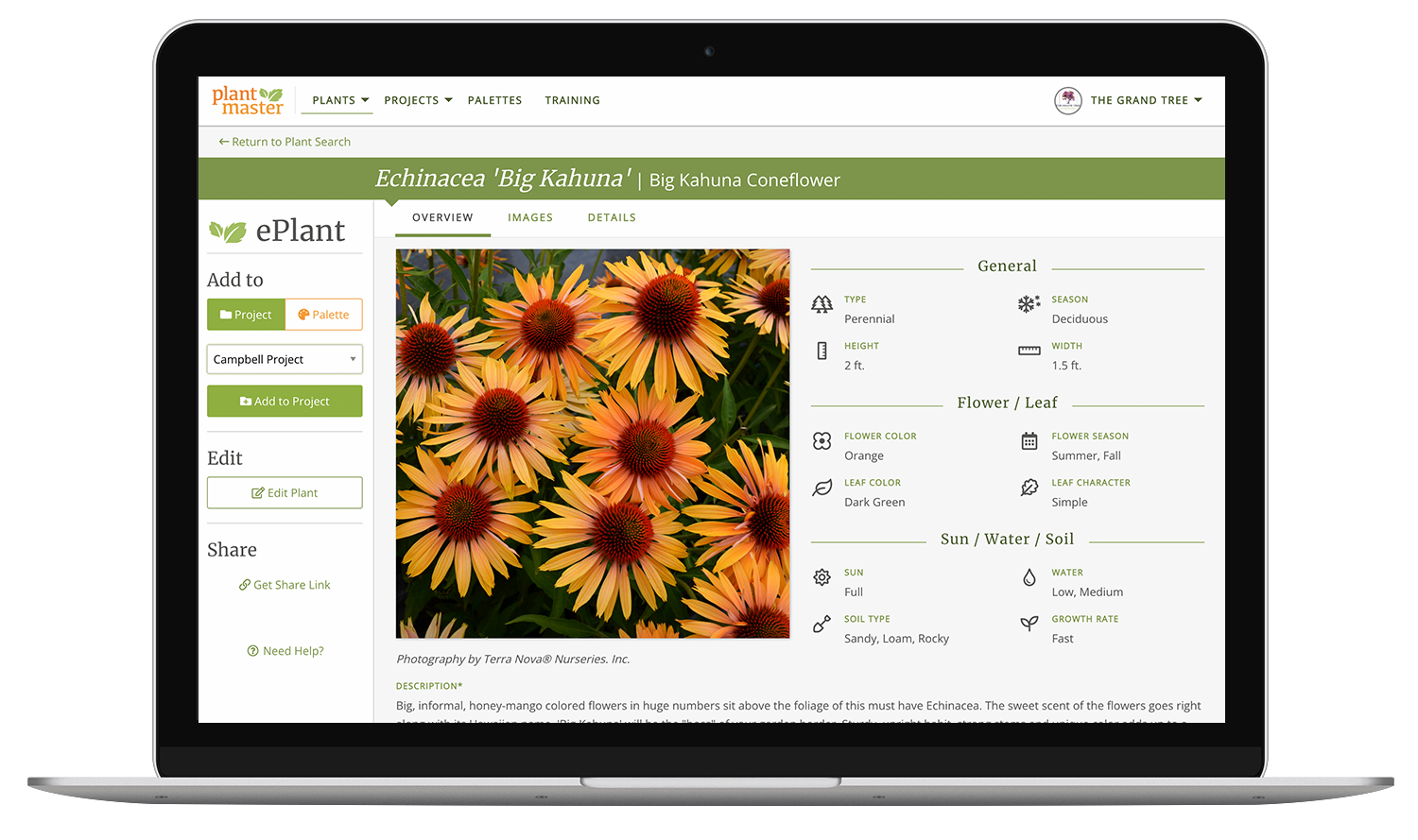
Elevate your projects with plant presentations.
Welcome to the future of landscaping presentations, where PlantMaster revolutionizes the way you showcase your projects. We understand that every client is unique, and their preferences vary. That’s why we bring you the flexibility of two distinct presentation styles: Interactive and Simple, ensuring you deliver exactly what your clients desire.
Two distinct presentation experiences.
Interactive Presentations:
For clients who crave an immersive experience, Interactive Presentations are the answer. Send your clients a link to their very own website where they can click on each plant to explore large pictures, detailed reports, and captivating collages of each space.
It’s a journey through your design that goes beyond static images, giving your clients the opportunity to interact and truly feel the essence of the project.
Simple Presentations:
Not every client wants an in-depth exploration. For those who prefer a streamlined approach, Simple Presentations offer the basics without overwhelming plant details.
It’s a quick and efficient way to deliver the essential information to clients who appreciate a more straightforward presentation style.
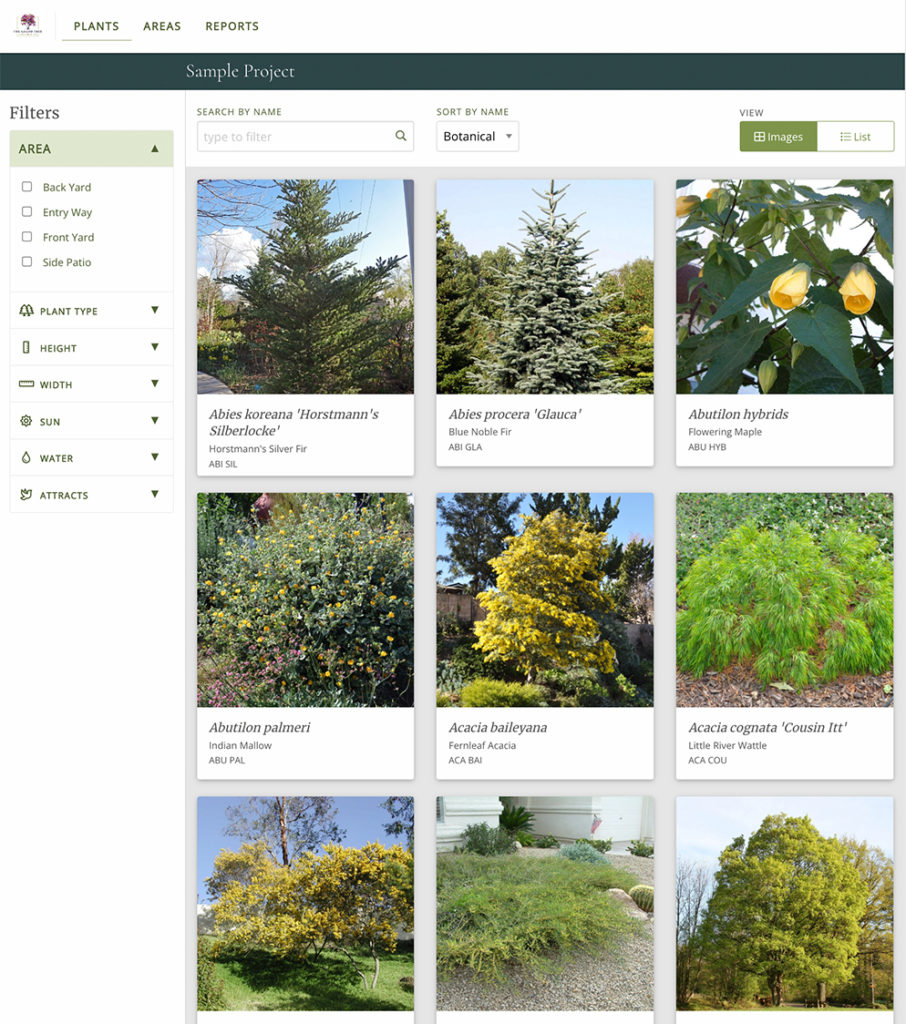
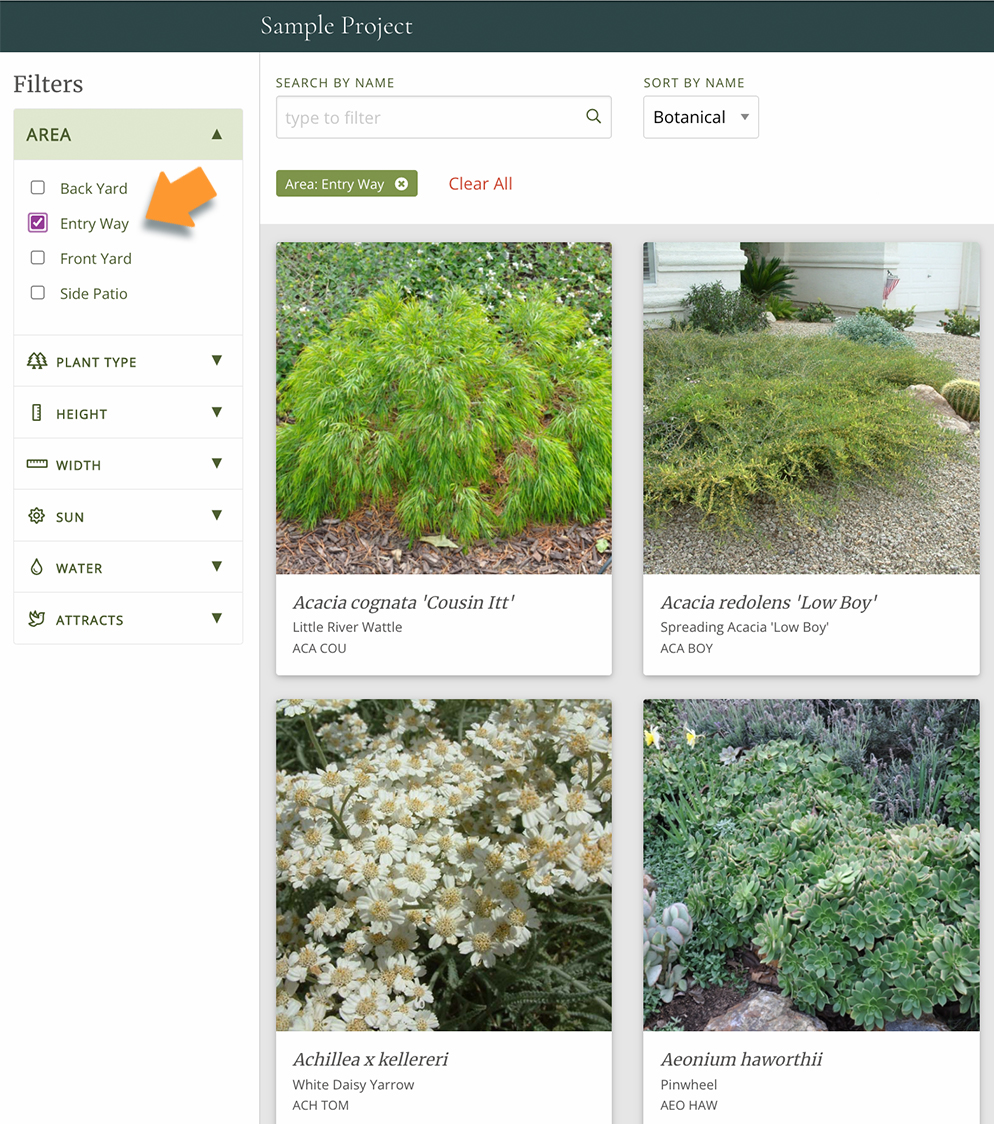
Immerse your clients in the design journey.
Your clients want to be an active part of the design process. PlantMaster empowers you to fulfill this desire by sending presentations that are a visual extravaganza.
Imagine large, vivid images of each plant meticulously arranged to help your clients easily envision the space.
It’s not just a presentation; it’s an invitation for your clients to step into the design and become an integral part of the process.
Effortless presentation.
Sending a presentation is as simple as organizing your plants within the project. No more hours spent hunting for the perfect imagery or assembling every detail.
PlantMaster automates the entire process, turning your vision into a polished presentation at the click of a button.
Your time is valuable – let PlantMaster handle the heavy lifting, allowing you to focus on what you do best: design.
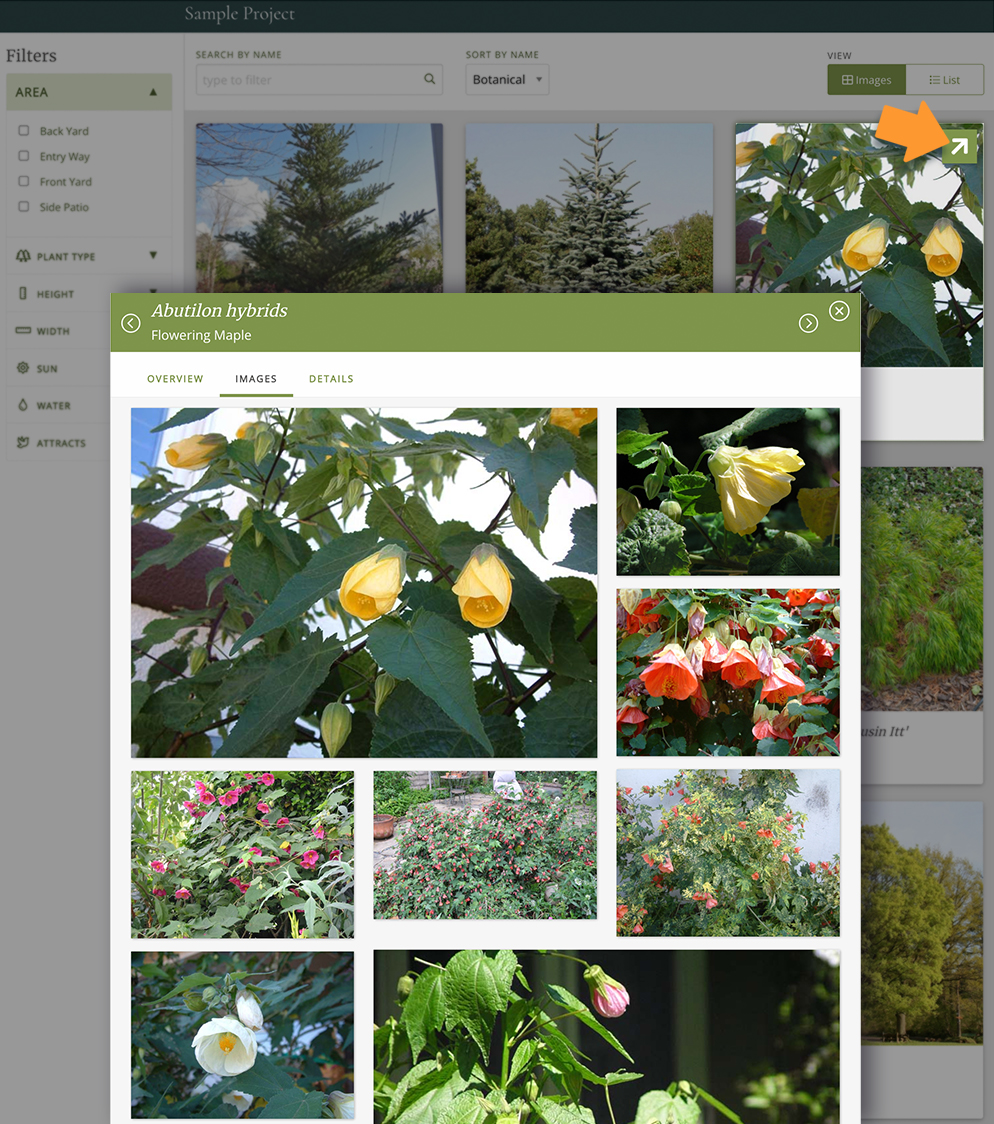
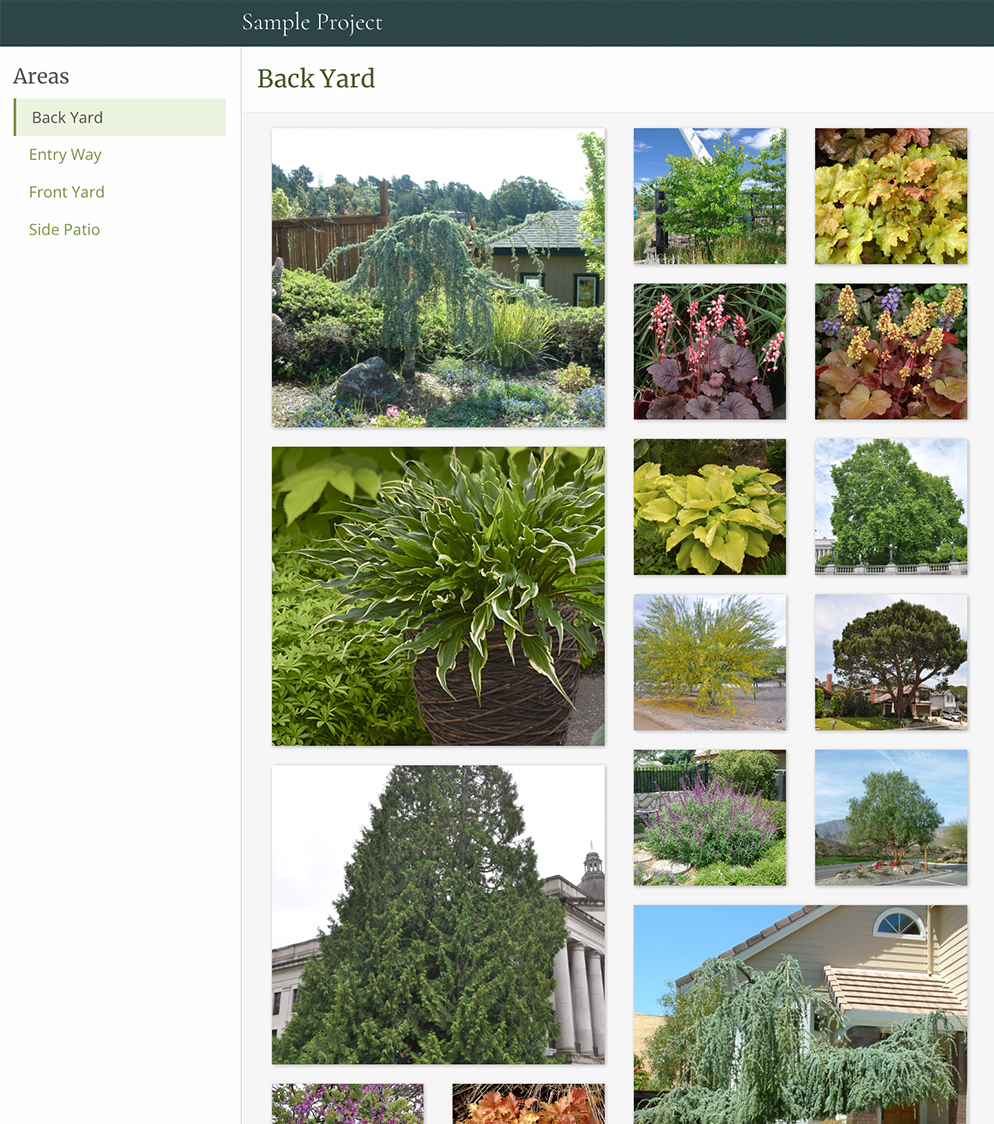
Here’s how it works.
- Organize Your Plants: Simply input your project details and organize your plants within PlantMaster.
- Automatic Presentation Creation: Select your styling and watch as PlantMaster transforms your project into stunning presentations.
- Instant Impressions: With a click, share the presentations with your clients and witness the awe.
Create your first presentation.
“I feel that PlantMaster makes my presentations look professional and polished. It is a great tool to communicate our vision to clients.
The high resolution images and the different aspects of each plant really helps customers as they are presented plants that, most of the time, they are not familiar with.”
Amelia B. Lima | Amelia B. Lima and Associates, Inc.
Frequently Asked Questions
How do I send a presentation?
Once you’ve organized your plants inside your project, your presentation is ready to send. PlantMaster will create a website link for the presentation that you can send to your customers (or anyone). It’s really easy!
Do I have to resend the presentation every time I make a change to the project?
NOPE! The presentations are always linked back to your PlantMaster project, so anytime you make a change to the project, the presentation will update automatically as well! The only thing your customer needs to do is refresh the web page if they currently have the presentation open. Otherwise, the next time they open the presentation, they’ll see all of your updates.
What are areas?
Areas are spaces of the design. (Front Yard, Patio, etc.) You create and name these spaces in your project, and they will be included in the presentations. Your clients can walk through the plants space by space.
How do most of your customers use presentations?
Most of our customers create a project full of candidate plants. They send a presentation at the start of the process to start refining the plants in the design. Then they take the revised list and start building the design. At the end of the design process they either send an updated presentation or various plant reports as a PDF.
Can I add my own plants?
Of course! Just remember to add as much detail as you can. (We know you’re in a hurry) Remember that everything you fill out about the plant will be used in the search filters, so the more data you include, the more the plant search will work for you!
