Using PlantMaster will save you time in putting together your plant palettes and getting your final planting plant approved.
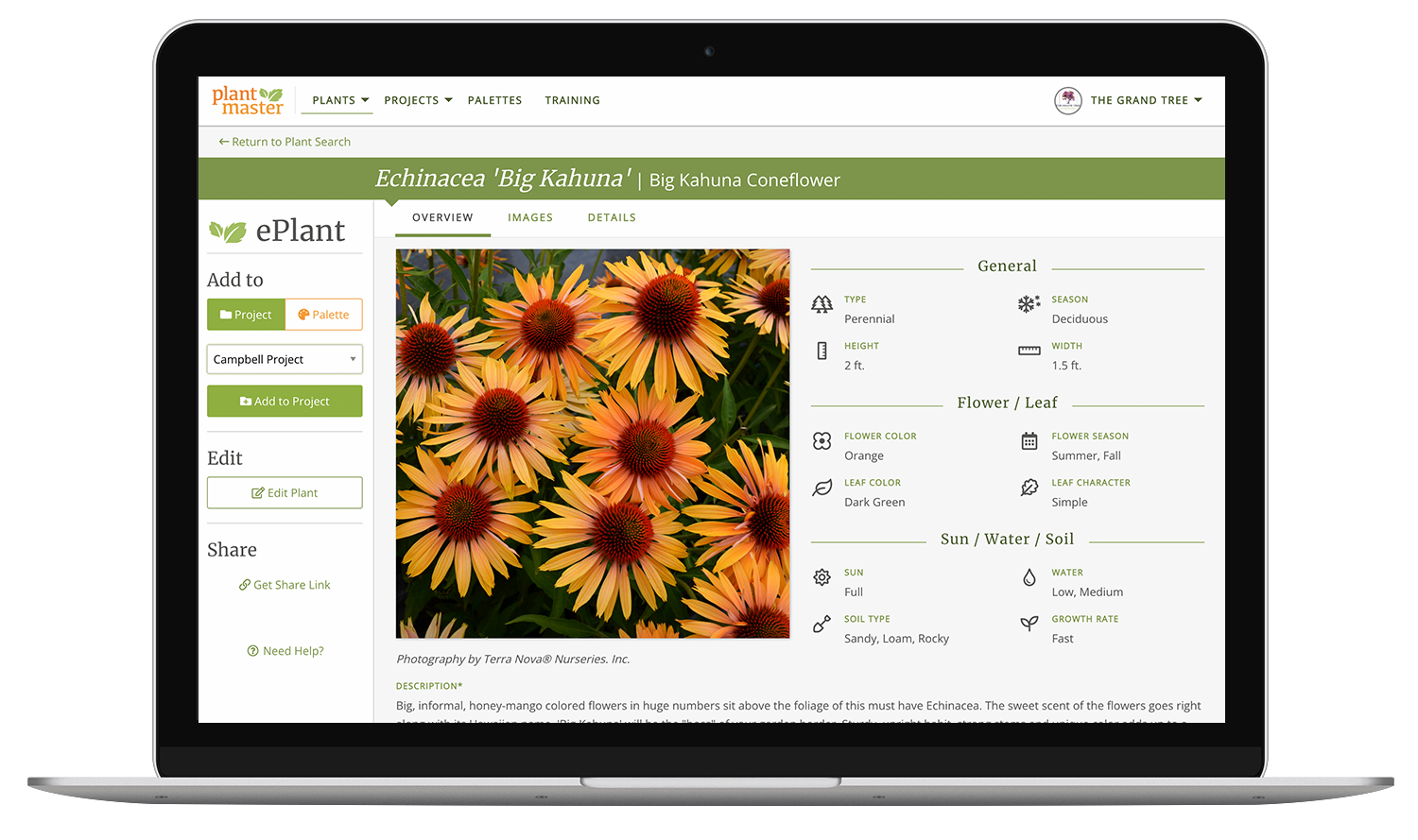
A plant database to use while you draft.
CAD systems are fantastic tools. They do the heavy lifting for your design, but let’s face it – they don’t specialize in plants.
We do.
So why not get the best of both worlds?
Use PlantMaster to find the plants and all the plant data, and combine it with your CAD tools!
Our Partners.

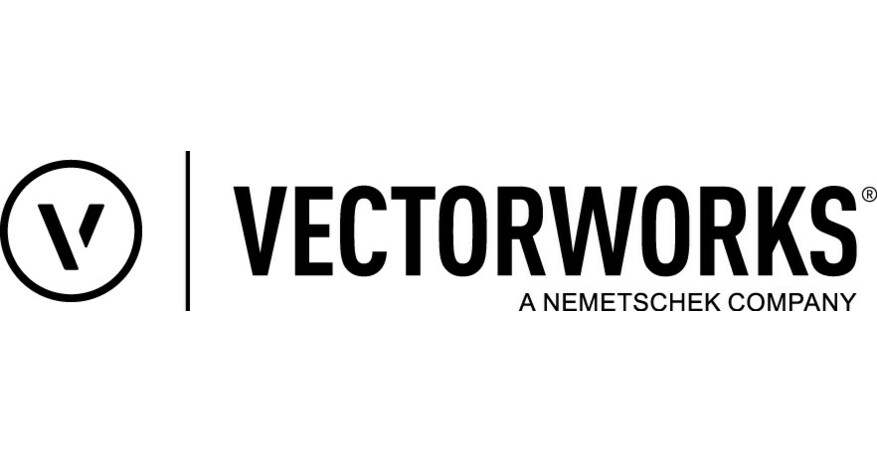

PlantMaster solution statement here.
Text goes here. Think of something really clever.
Proof statement. Here’s what a presentation looks like:
With so much plant information, we’ve broken it down into three sections.
Anatomy:
Explore the height, width, leaf color, flower color, and more!
Culture:
Includes key details like sun, water, and soil, etc.
Design:
Explore design styles, accenting features, seasonal interest, special uses, and more!
See the real deal, live!
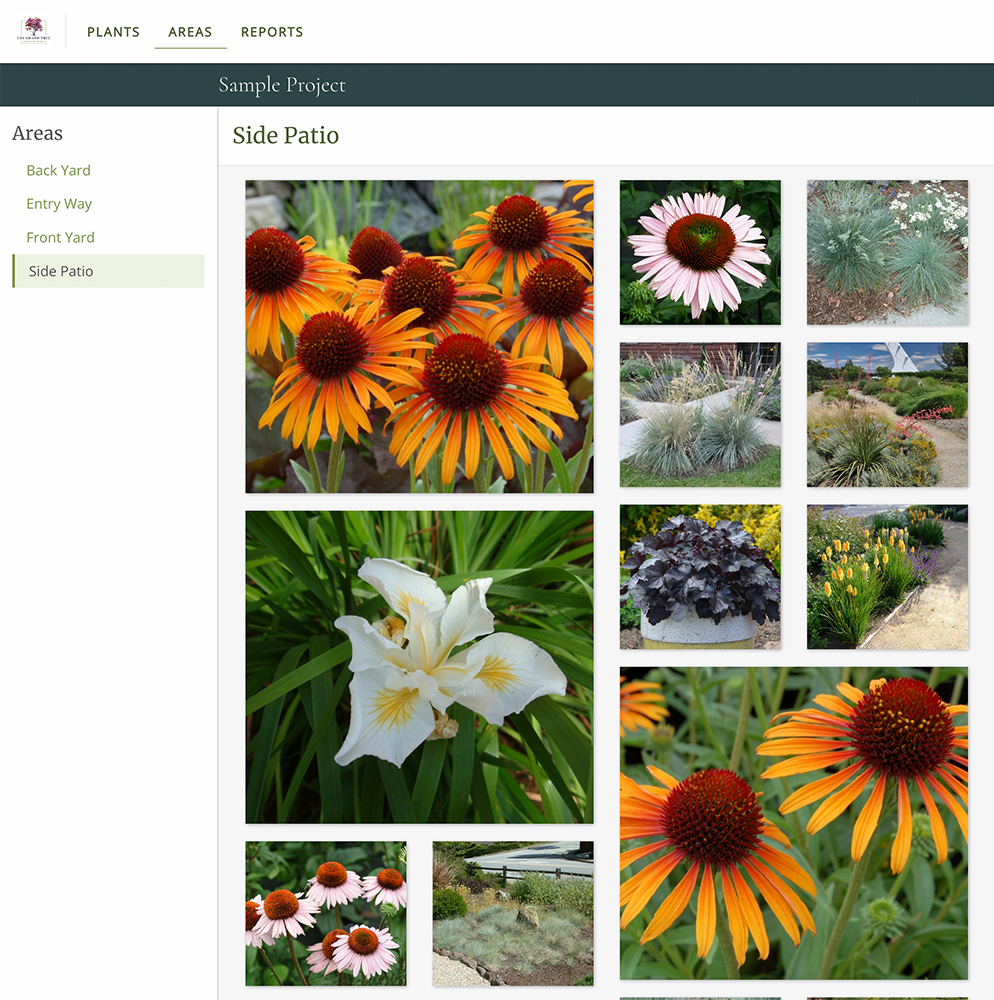
Here’s a few ways PlantMaster can save you time:
The power of a database.
If you’ve ever used Amazon, you know how easy it is to find the exact shoe or tool you’re looking for. PlantMaster offers the same for finding plants. The database includes more than 500 different filters you can use to extra specific in your searches for the right plant for every space.
Instant design.
Every presentation includes detailed plant information, plus a variety of great pictures of each plant. You don’t have to spend time hunting for images or assembling them together in InDesign, Word, or PowerPoint. Select your styling – then sit back and let PlantMaster build a stunning presentation.
Remove the guessing game.
When your customers can view large images of every plant, everything starts to click. They can visualize your design and truly understand what the plants will look like! And when they can “see” your vision, it’s so much easier for them to make decisions and approve the plants. Show them the plants and save yourself time!
Easily make changes.
When you make any changes in your project, your presentations automatically update to reflect the changes. You don’t have to resend the link or do anything. Simply make your changes and ask your client to refresh their webpage to see the latest updates.
“I’ve been printing little booklets (with tons of ink) for years to provide plant photos to my clients. When PlantMaster popped up on my radar, I thought, “Eh, maybe.”
I used the trial version and I was hooked. Not sure how I lived without it!
So nice to quickly create a digital presentation showing plants to clients that go along with my design work. It’s easy to add my own plants to the database, but I’m constantly surprised to find some of the more unusual plants from my designs already there! Sunset selections, lots of natives…the list goes on.
And I know PlantMaster has a ton of other features I’ve not even had time to explore, but it’s a solid part of my design work for every job. Like I said, not sure how I lived without it!”
Kelly Marshall | KM Garden Design
Frequently Asked Questions
What if I don't use one of these CAD programs? Can I use PlantMaster?
Yes and no. If your drafting software can export files in CSV, Excel format, or to Numbers – then PlantMaster can import your list of plants! We have tools to quickly import your entire plant list into a project. Simply put, if you can get your plant list into Excel or Numbers, then you can save it as a CSV format and PlantMaster can get your plants.
If you can upload plants from a CSV or spreadsheet file to your drafting program – then you can grab your plant list from PlantMaster!
Please note that it isn’t a true integration, so you may not get all the plant data into your CAD program. But the good news is that you can transfer plants back and forth using import plant list tools in PlantMaster.
Do you have my plants
We’ve worked really hard to include the RIGHT plants. We don’t claim to have every plant, but chances are we have most of the plants you use in your projects. Please take a look at the plant search to see for yourself. (But note that you won’t have access to all the filters and tools until you login to an account. Try typing in the first 3-5 letters of the plant name instead of the full name.)
If you really can’t find your plants, don’t give up on us yet! Send us your plant list! (Seriously, send us a sample plant list) We’ll take a look and work out a plan to add the plants you need.
Can I add my own plants?
Of course! Just remember to add as much detail as you can. (We know you’re in a hurry) Remember that everything you fill out about the plant will be used in the search filters, so the more data you include, the more the plant search will work for you!
How hard is it to make changes to my project?
Great question! Making changes is really easy. Just go into your PlantMaster project and you can easily add or remove plants. You can group your plants into different locations. Your presentations will automatically update to include your changes. All you need to do is let your client know you’ve made updates and ask them to refresh their webpage. Then they’ll see all the newest changes! Pretty easy, right?
How long does a presentation stay live?
As long as you keep your PlantMaster account active, any presentations you create will continue to stay online!
Can I brand my presentation?
Yes! You can change the background colors and fonts for your presentations to ensure the presentation matches your brand. Plus you can add your logo. We’re also working on some more ways to make the presentation look even more like you!
Interested in PlantMaster?
Check out our pricing and get started!
Not sure about something? Ask us!
